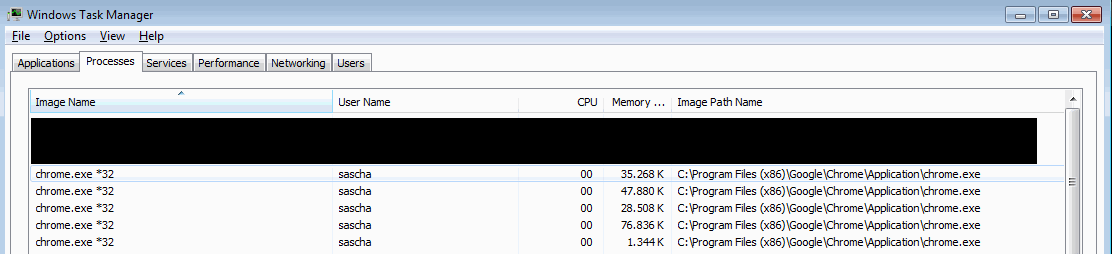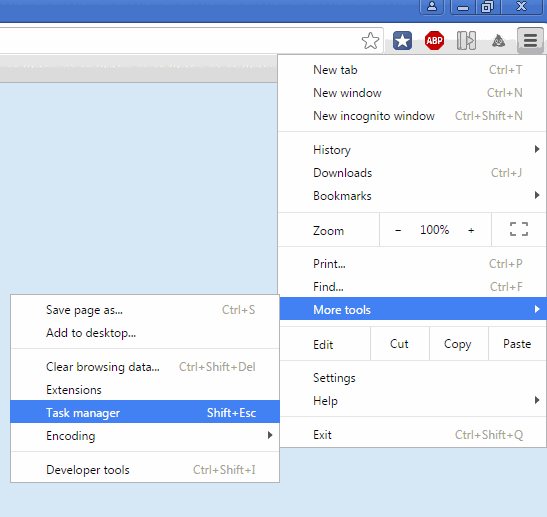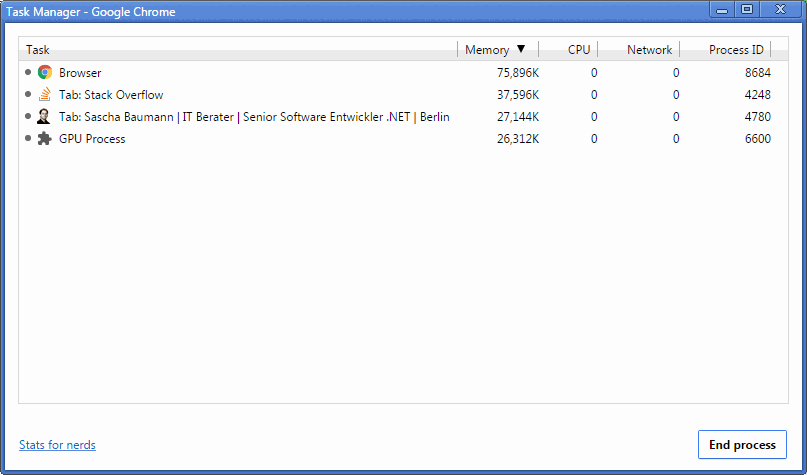Hi everyone,
did you ever ask yourself, why the hack is chrome running so many processes ?
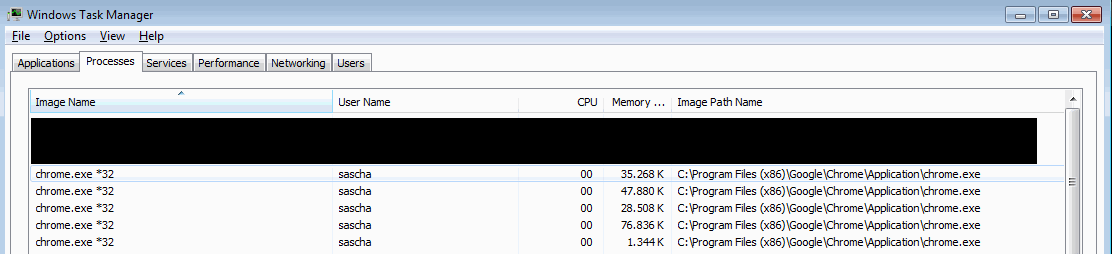
This image shows only 5 processes, but this can go up to an nearly insane amount.
According to some articles I read, chrome encapsulates every single page into its own process, to prevent crashing the browser when one page goes down.
Chrome provides a way, to get an overview of the processes it runs. To see it, go to you menu => more tools => Taskmanager
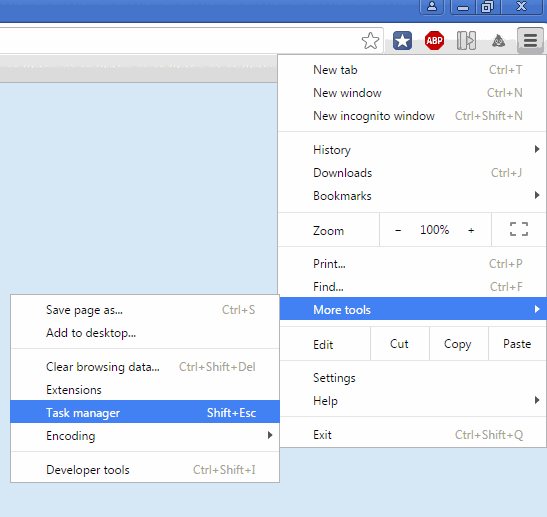
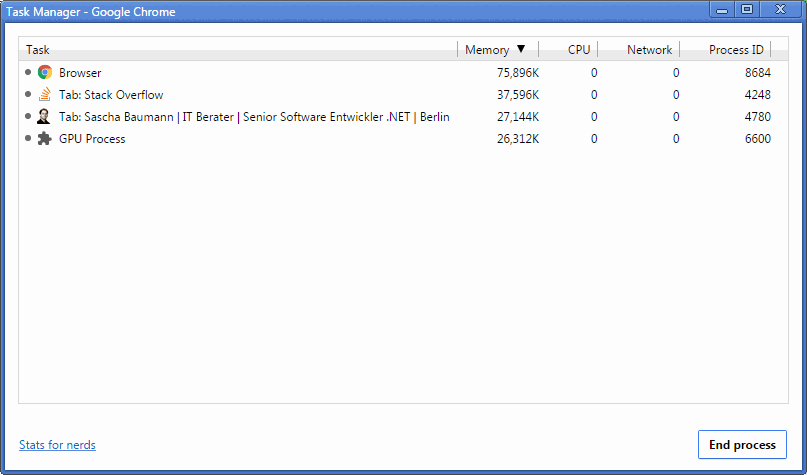
And here you see the different processes Chrome is using. There is one for the browser itself, some additionals for certain features (In this case GPU) and one process for every page you have open at the moment.
Have a nice sunday
Sascha
Hi everyone,
its annoying when Windows Updates just is not working and its download percentage is Stuck at 0%. I like to share my process to solve this issue – So I do the following:
- Opening a command prompt with elevated permissions by typing cmd in my searchbox, right-click and select “run as aministrator” or just type cmd into the box and hit CTRL+Shift+Enter.
- Stopping the update service by typing net stop wuauserv into the command prompt and hit enter.
- Deleting the contents of C:\Windows\SoftwareDistribution using the windows explorer.
- Starting the update service by typing net start wuauserv into the command prompt and hit enter.
After that, I need to scan for new updates again (May take a while, since the cached information is gone). Downloading them should now work as expected.
DISCLAIMER: Reproduce at your own risk and without warranties.
Have a nice sunday
Sascha
IT Berater / Senior Software Entwickler .NET